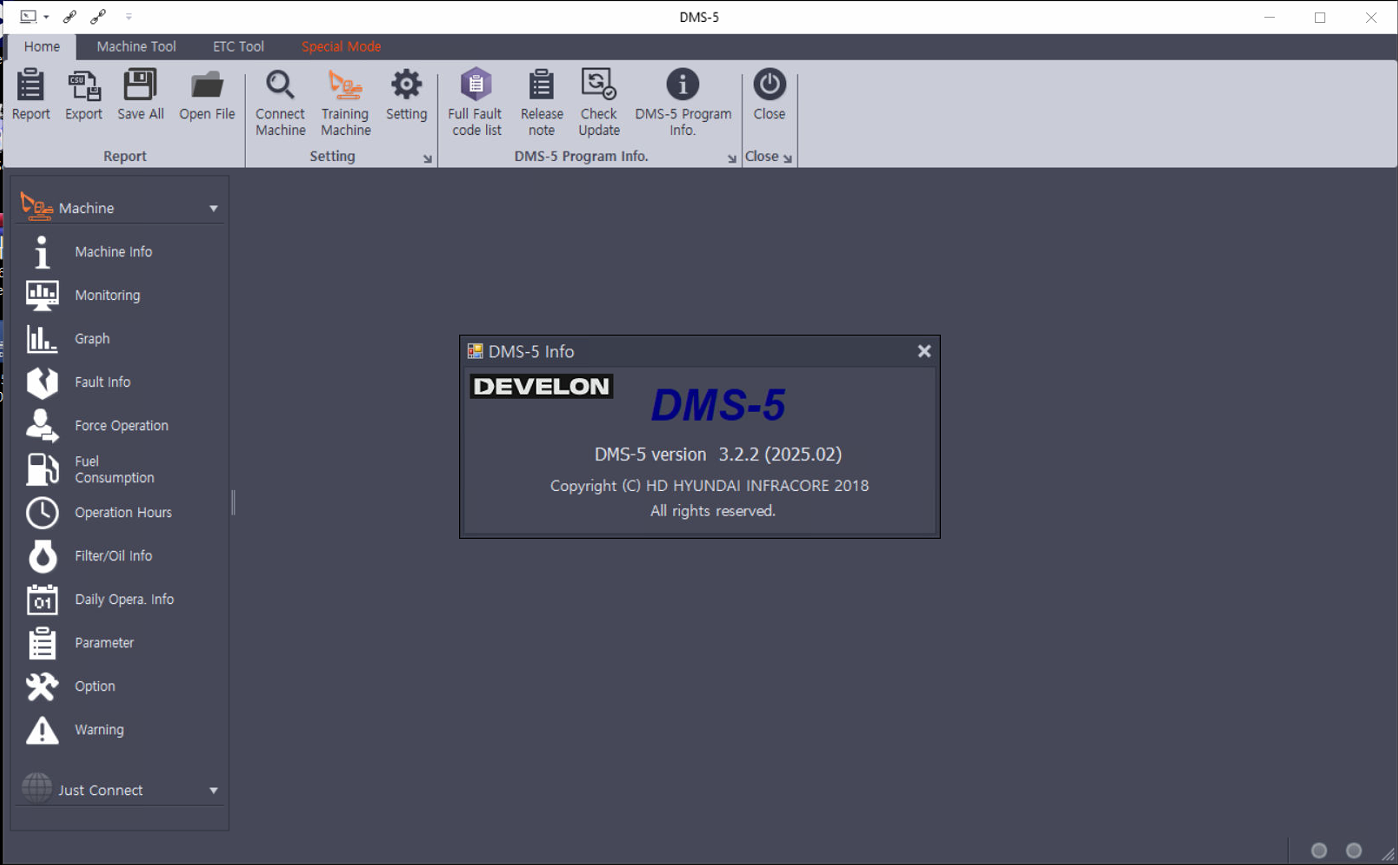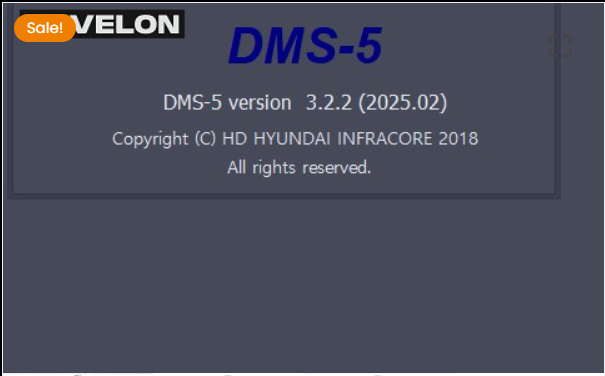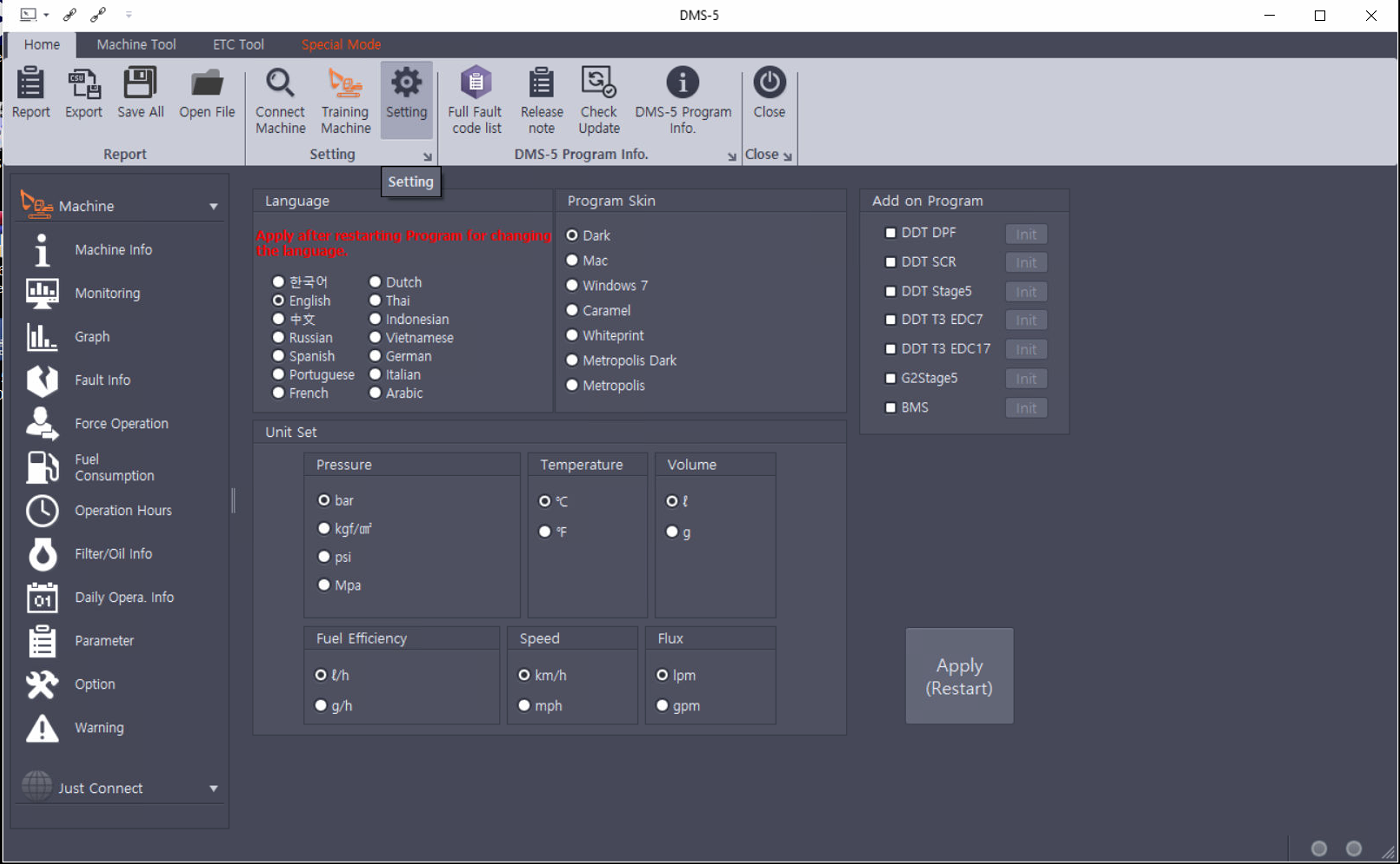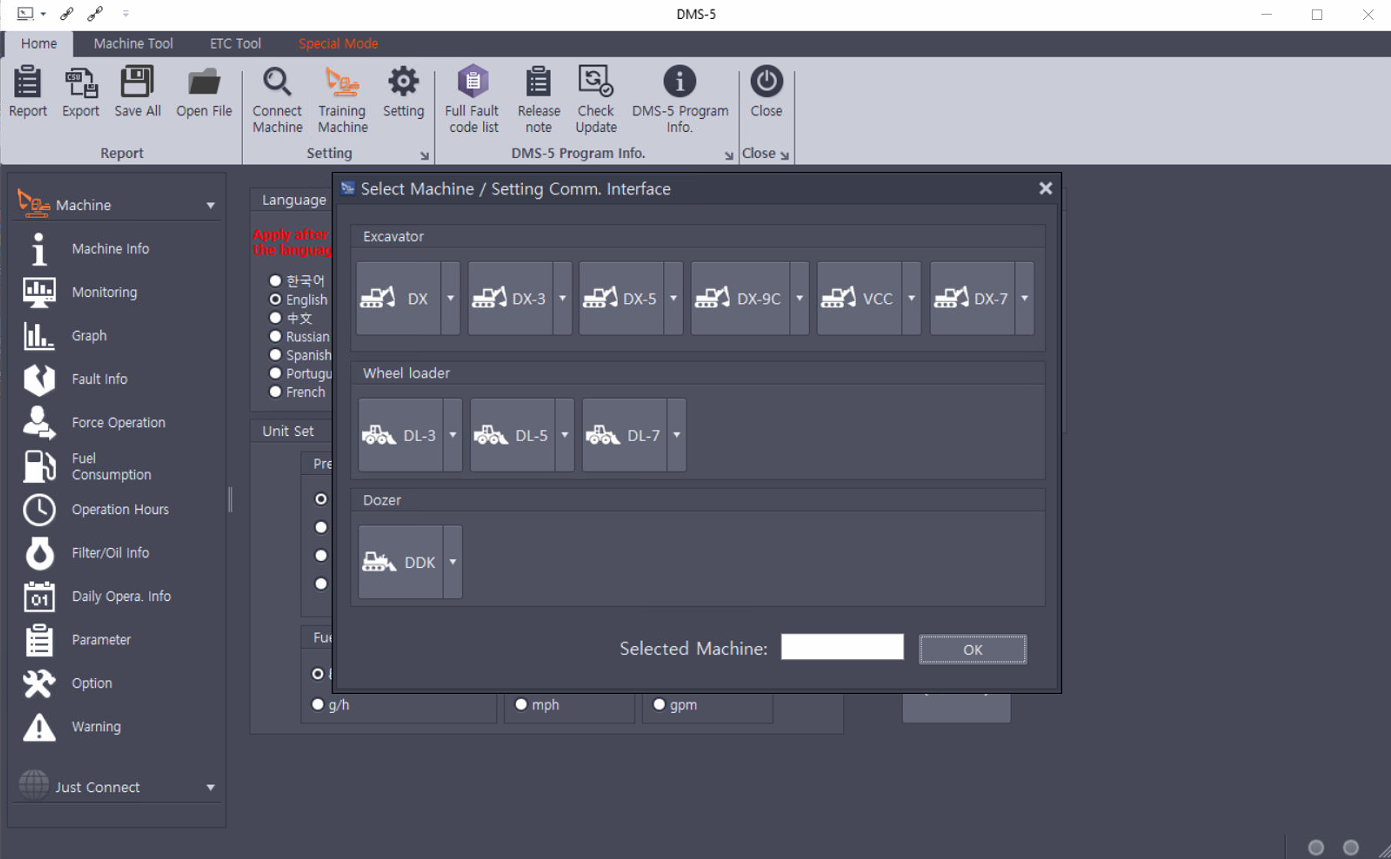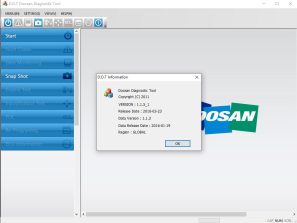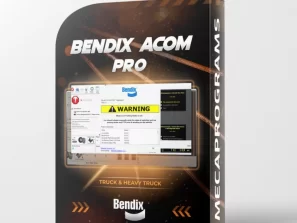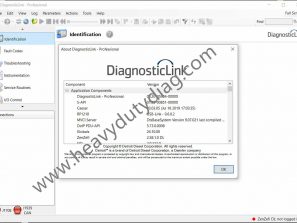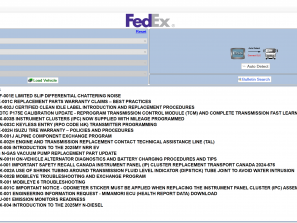Description
Doosan DMS-5 3.2.2 is a dedicated diagnostic and monitoring software developed by Doosan for its excavators and wheel loaders. It is mainly used for equipment status analysis, troubleshooting and maintenance management.
Features:
Doosan DMS-5 Features:
Size:about 230MB
Date:2024.09/2025.02
Version:3.1.9/3.2.2
Regions:Worldwide
Support Doosan Diagnostics Tool uVIM
Languages:Korean,Chinese,English,Spanish,Russian,Portuguese,French,Dutch
Price only for ONE PC Installation and activation
Doosan DMS-5 Functions:Monitoring:- You can monitor the current status of equipment installed with Controller (EPOS or VCU).
Graph Output:The major excavator/Wheel Loader sensor data will be displayed ina graph format. The data can be saved in the hard disk. You can check theexcavator/Wheel Loader’s performance through data comparison and analysis.
Force Operation:You can use vehicle diagnosis by forcing Controller (EPOS or VCU) outputs.
Diagnosis: You can check the real-time and past malfunction history maintained by Controller (EPOS or VCU).
History Data:You can analyze the work patterns when using an excavator/Wheel Loader, by checking the operation hours, filter/oil information, and daily operation information.
D: Historical data analysis and maintenance plan Operation statistics: records daily working hours, fuel consumption, filter replacement cycle and other data, generates maintenance reminders and formulates maintenance plans3. Work mode evaluation: analyzes equipment load rate, idling time and other operation data, evaluates operator efficiency and makes optimization suggestions
lSupported Models:
- DX110LCR, DX140W, DX140WE, DX140LCR, DX140LC, DX180LC, DX170W, DX190W, DX190WA, DX235LCR, DX220LC, DX220LCY, DX225LC, DX225LL, DX210W, DX255LCY, DX255LC, DX300LCY, DX300LC, DX340LC, DX350LC, DX350LCY, DX380LC, DX700LC, DX420LC, DX480LC, DX480LCA, DX420LCA, DX420LCA, DX340LCA, DX300LCA, DX480LCY, DX420LCY, DX380LCY, DX225LCY, DX340LCY, DX150LCY, DX225LCA, DX210, DX225LNC. DX225NLCA, DX260LCA, DX520LC, DX300LL, DX140W ACE, DX190WA, DX210WA
- U Model
- DX140LC-3, DX140LCR-3, DX140W-3, DX170W-3, DX180LC-3, DX190W-3, DX210W-3, DX210LCR-3, DX225LC-3, DX255LC-3, DX300LC-3, DX340LC-3, DX350LC-3, DX350LCY-3, DX380LC-3, DX420LC-3, DX490LC-3, DX700LC-3
- V Model
- DX140LC-5, DX140LCR-5, DX180LC-5, DX225LC-5, DX235NLC-5, DX235LCR-5 DX255LC-5, DX300LC-5, DX340LC-5, DX380LC-5, DX420LC-5, DX490LC-5, DX530LC-5, DX140W-5, DX170W-5, DX190W-5, DX210W-5, DX190WA, DX210WA, DX225NLCA, DX260LCA, V05, DX140W, DX220LCA, DX480LCA, DX420LCA, DX420LCA, DX340LCA, DX300LCA
- Doosan Wheel Loaders
- DL Model
- DL
- H Model
- DL200-3, DL250-3, DL300-3, DL300-3 (eMCV), DL350-3,
- DL350-3 (eMCV), DL400-3, DL400-3 (eMCV), DL450-3, DL450-3 (eMCV), DL550-3, DL550-3 (eMCV)
- K Model
- DL200-5, DL250-5, DL300-5, DL300-5 (eMCV), DL350-5, DL350-5 (eMCV), DL400-5, DL400-5 (eMCV), DL450-5, DL450-5 (eMCV), DL550-5, DL550-5 (eMCV)
- C Model
- DX120-9C, DX220LC-9C, DX340LC-9C, DX380LC-9C,
- DX420LC-9C, DX500LC-9C