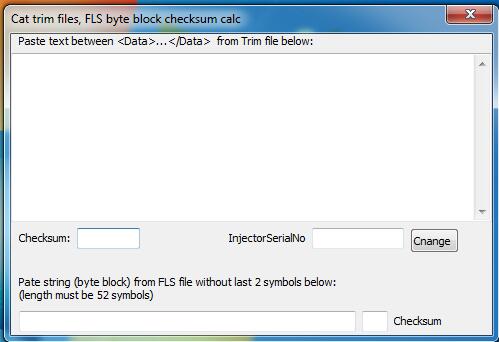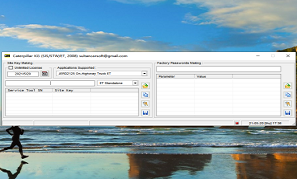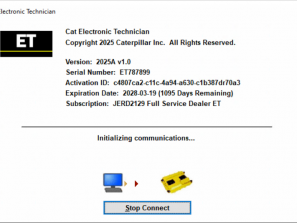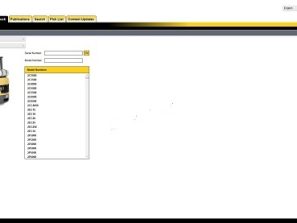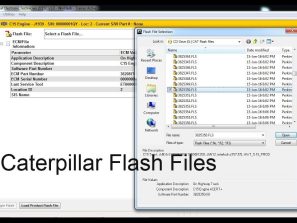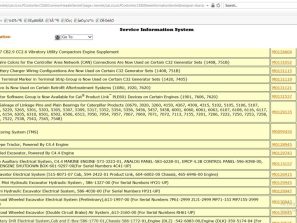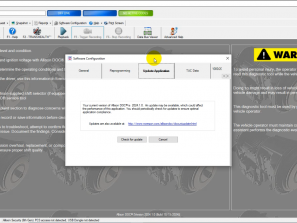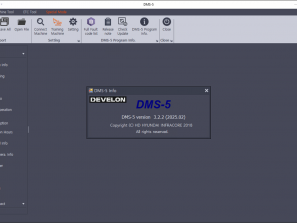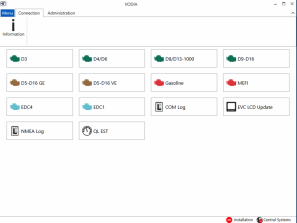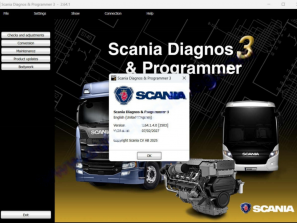Description
Caterpillar Trim Files Checksum Calculator Functions:
1) calculate trim files checksum
2) change Injector SN in trim files
3) calculate FLS byte block checksum
Notice:you must turn off your anti-virus program, because it will kill this file. (some anti-virus program will warn it is virus, don’t kill it, it is safe. if you kill it, it can’t work)
How to Use CAT Trim File Calculator?
1.Read out trim file by
aterpillar Cat Trim Files Checksum Calculator
After payment,the downoad link will be generated on page,if you can not get it please contact us (heavydutydiag@outlook.com)
Caterpillar Trim Files Checksum Calculator Functions:
1) calculate trim files checksum
2) change Injector SN in trim files
3) calculate FLS byte block checksum
Notice:you must turn off your anti-virus program, because it will kill this file. (some anti-virus program will warn it is virus, don’t kill it, it is safe. if you kill it, it can’t work)
How to Use CAT Trim File Calculator?
1.Read out trim file by CAT ET Diagnostic Software
2.Open trim file with txt editor
3.Copy and paste content from <Data> to </Data> to CAT trim calculator
4.Change injector serial number,then cope content from <Data> to </Data> back to trim file
5.Change injector serial number in the trim
6.Save and load new trim to CAT ET for programming