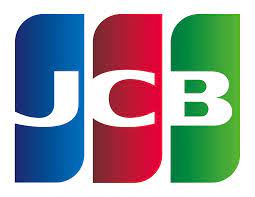How to Remove and Replace a JCB Backhoe Loader 3CX, 4CX, 214e, 214, 215217 Air Conditioning Unit
JCB ServiceMaster4 v23.2.1 (02.2023) Diagnostic Software Download and Installation
Note:
Before removing the HVAC/Air Conditioning Unit, discharge the system. Refer to Service Procedures, Air Conditioning -Refrigerant Charging and Discharging.
The HVAC/air conditioning unit is located in the cab beneath the right hand side console. To access the unit the side console must first be removed. With the right hand side console removed as shown it is possible to gain access to the following: HVAC Unit Top Cover Binary Pressure Switch Water Valve The HVAC unit top cover must also be removed to access the following components: Freeze Protection Thermostat Blower Unit Resistor Heat Exchangers (Heater and Evaporator)
Note:
When removing components or hoses, retain any lubricant within the component/hose and replenish the system with the same amount of clean lubricant (PAG Oil).
Removal Removal of the HVAC unit will require the assistance of a refrigeration engineer or suitably trained person since the refrigerant needs to be drained from the system.
2017 JCB Service Parts Pro+Service Repair
1.Disconnect the battery.
2.Loosen and remove the side console screws and remove the side console.
3.Remove the spring clips (8 off) securing the HVAC unit top cover and carefully remove the HVAC top cover.
Disconnect the battery.
Loosen and remove the side console screws and remove the side console.
Remove the spring clips (8 off) securing the HVAC unit top cover and carefully remove the HVAC top cover.
WARNING :
The air conditioning system is a closed loop system andcontains pressurised refrigerant. No part of the systemmust be disconnected except by a refrigeration engineer or suitably trained person. You can be severely frostbitten or injured by escaping refrigerant
4.Drain the refrigerant from the unit and remove all pipe work (refrigerant and air) which will prevent the unit from being withdrawn from the machine. Check around the top of unit, rear, bottom and right side.
5.Disconnect the pipe and electrical connections adjacent to the bulkhead plate X.
6.Remove the screws securing the HVAC unit housing to the cab and carefully
withdraw the HVAC unit.
Replacement is the reverse of the removal procedure.
JCB ServiceMaster/WinEEM4 KG v2 Keygen